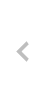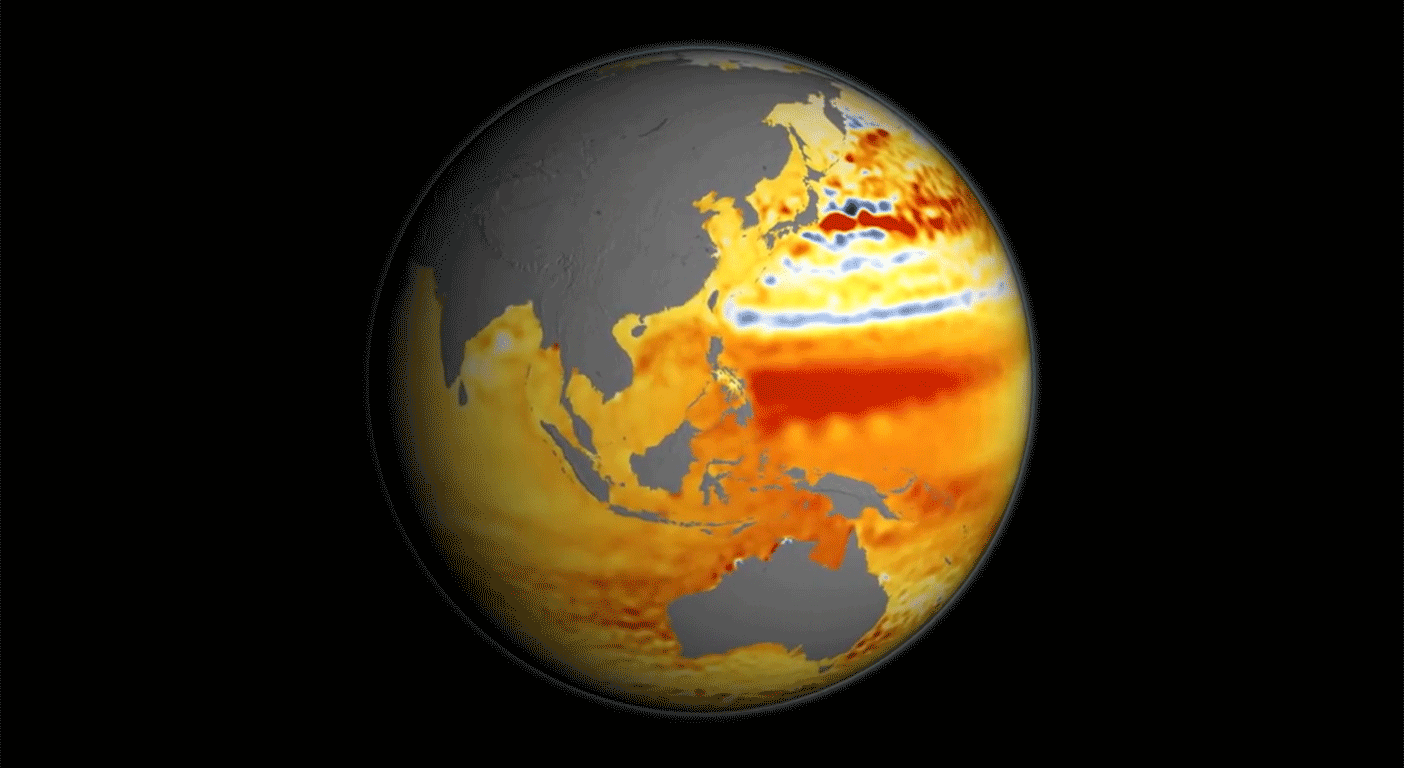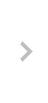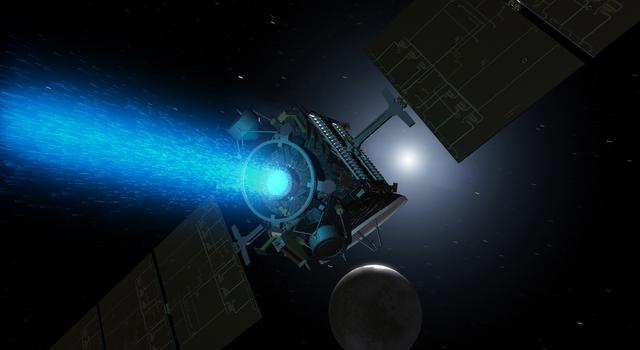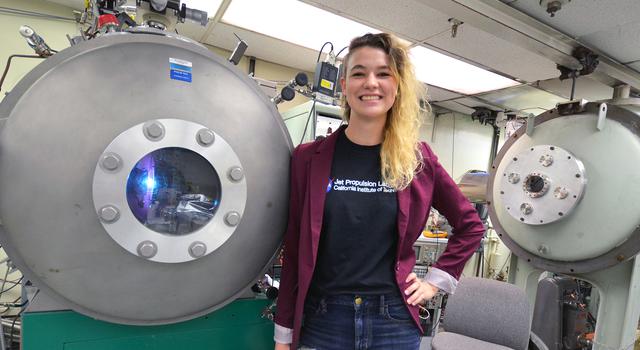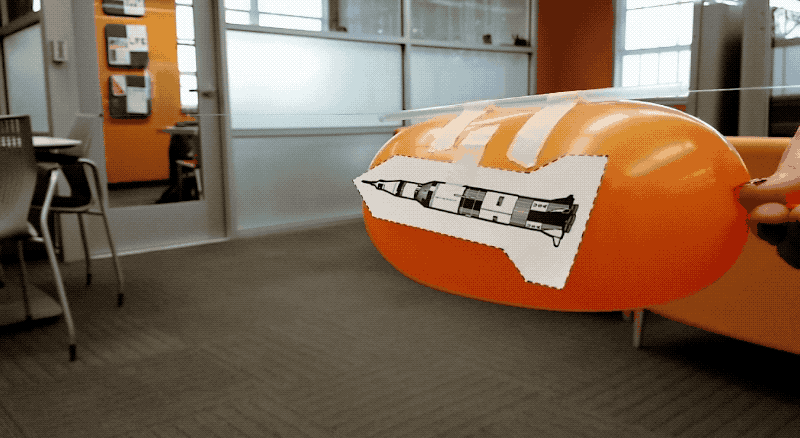Classroom Activity
Modeling Additive Velocity With Spreadsheets
Overview
Students apply their knowledge of Newton’s laws and the relationship between mass, force, acceleration, distance, and time to a real-world problem. They will determine the velocity and distance traveled by a spacecraft that uses electric propulsion, like NASA's Dawn and Psyche spacecraft. Then, students will graph the data they generate.
Materials
Management
- The model will work with a variety of spreadsheet software programs and versions. The Procedures below describe steps using Microsoft Excel. Some of the steps may need to be completed in a slightly different manner, depending on which software and version you are using.
- Students can develop their own model or work in small groups of two to four students.
- Students less familiar with spreadsheet software may require more support to create the model (e.g., providing some or all the steps needed to create the model). More advanced students may create the model largely on their own. At a minimum, all students must be provided with the spacecraft mass, engine thrust, and initial velocity.
- Students who complete the simplified model can attempt to create a more advanced model described in the Extensions section.
- The steps in Procedures describe just one of many methods for creating a model. You may choose to use a different approach based on the information provided.
Background
Most spacecraft are propelled by chemical rockets, which require large tanks filled with heavy fuel. This takes up valuable mass and volume on the spacecraft that otherwise could be used to add scientific instruments to collect even more data.
So in 1998, NASA tested a new technology known as electric propulsion on the Deep Space 1 mission. Electric propulsion engines use electricity to propel electrically charged atoms (ions) of gas out the back of the spacecraft. Each expelled ion provides a tiny amount of thrust to the spacecraft. Sometimes called ion engines, they can operate in space over long periods of time to accelerate spacecraft to incredible speeds by remaining on for days, weeks, or even months at a time. Electric propulsion is also very efficient, which means it doesn't require the same amount of fuel as traditional chemical engines.
Another spacecraft that took advantage of electric propulsion was NASA's Dawn mission. Dawn helped scientists characterize the conditions and processes that took place in the earliest days of the solar system by investigating the two largest bodies in the asteroid belt: Ceres and Vesta. Going into orbit around one asteroid, then departing to visit and orbit another asteroid required a lot of speeding up and slowing down, a change known as delta-v (delta = change and v = velocity). Because of an ion engine’s fuel efficiency, this amount of delta-v was only possible using electric propulsion.
Ion propulsion isn’t something found only in science fiction. JPL engineer Mike Meacham looks at how ion engines are being used to drive NASA's Dawn spacecraft through the solar system. Credit: NASA/JPL-Caltech | Watch on YouTube
Similarly, the Psyche spacecraft needs to make multiple changes to its orbit, albeit around a single object. Psyche is designed to explore an asteroid of the same name. To accomplish its science objectives – such as determining if the asteroid is the remnant of a planetary core and characterizing the age and topography of its surface – the spacecraft will make measurements from different orbits around the asteroid. Electric propulsion makes that possible.
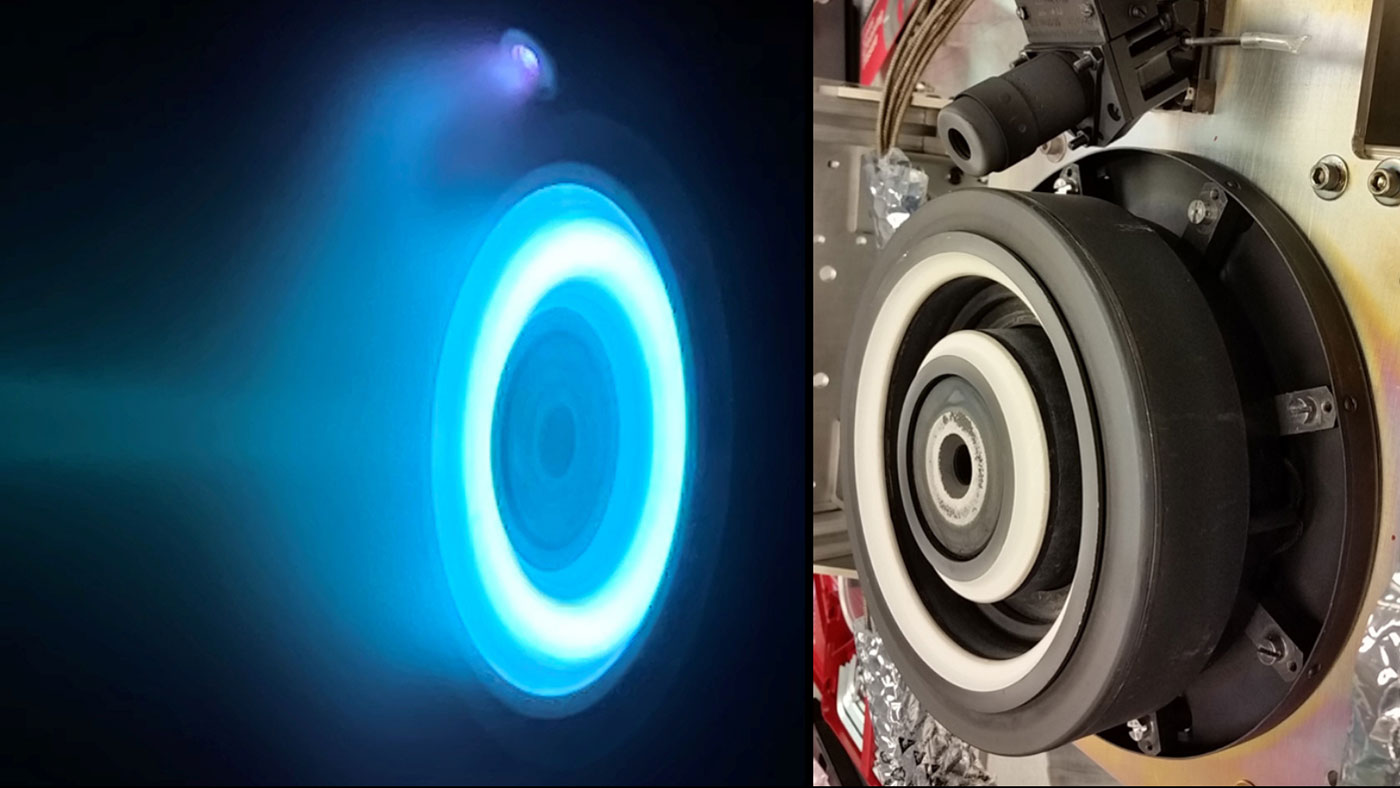
At left, xenon plasma emits a blue glow from an electric Hall thruster identical to those that will propel NASA’s Psyche spacecraft to the main asteroid belt. On the right is a similar non-operating thruster. Credit: NASA/JPL-Caltech | + Expand image
Electric propulsion systems rely on the principle of additive velocity to obtain high speeds from relatively small amounts of thrust. Though each ion provides only a small amount of thrust, those small amounts of thrust add up over time.
More than 300 years before the Deep Space 1, Dawn, or Psyche missions, some of the basic principles that explain how objects orbit the sun – and how spacecraft travel – were first described by Sir Isaac Newton in his book "Philosophiæ Naturalis Principia Mathematica," which included what's now known as Newton's laws of motion:
Newton's first law of motion, also known as the inertia law, states that an object's velocity will remain unchanged unless an outside force acts upon the object. This means that an object that is not moving will remain in place (with a velocity of zero) until an unbalanced force acts on it, causing it to move. Similarly, an object in motion will remain at a constant velocity (both speed and direction) until an unbalanced force acts upon it. For a spacecraft traveling to a destination in the solar system, this law means when its engines are off, its speed will remain unchanged.The distance (d) traveled by an object moving at a constant velocity can be calculated by multiplying its velocity (v) by time (t): d = v · t
Astronauts demonstrate Newton’s First Law of Motion in microgravity aboard the International Space Station. Credit: NASA | Watch on YouTube
Newton's second law of motion describes how the velocity of an object changes when an external force is applied. The law defines a force as equal to change in momentum (mass times velocity) per change in time. For objects with a constant mass, force is equal to the product of mass times acceleration: F = m · a. In this equation, the force units are newtons (N, where 1 N = 1 kg·m/s2), mass (m) is measured in kg, and acceleration (a) is measured in m/s2. By rearranging this equation, you can solve for any variable when two other variables are known. When it comes to space travel, this law tells us that the more powerful an engine is, the greater the spacecraft’s accelerations.
Watch NASA astronaut Randy Bresnik demonstrate Newton’s Second Law of Motion on the International Space Station by applying a force to objects of different mass. Credit: NASA | Watch on YouTube
Newton's third law of motion explains that for every action (or force), there is an equal and opposite reaction (force), meaning when a force is applied to an object, that object applies an equal force in the opposite direction. This law is what allows chemical and electric engines to propel spacecraft. And when considered with the second law, it allows for ion propulsion to generate great acceleration over long periods of time.
Watch NASA astronaut Mark Vande Hei demonstrate Newton’s Third Law of Motion on the International Space Station by exhibiting an equal and opposite force pair. Credit: NASA | Watch on YouTube
Students can use an understanding of all three of Newton's laws of motion to calculate spacecraft acceleration. In this activity, they will use the principle of additive velocity to explore how a small amount of thrust can be used to achieve significant changes in velocity.
Procedures
- Introduce students to electric propulsion and the Dawn and Psyche missions as described in the Background section above.
- Tell students they will be creating spreadsheets to calculate and graph the acceleration, distance traveled, and change in velocity over time of spacecraft like Dawn and Psyche. Provide them with the initial velocity, mass, and thrust of one or both spacecraft.
Psyche Spacecraft
- Initial velocity = 5,800 m/s
- Total mass = 2,747 kg
- Ion engine thrust = 0.28 N (kg·m/s2)
Dawn Spacecraft
- Initial velocity = 11,460 m/s
- Total mass = 1217.7 kg
- Ion engine thrust = 0.091 N (kg·m/s2)
- Open a spreadsheet and rename it "data" by right clicking on the Sheet 1 tab at the bottom of the page and selecting Rename. In column A, enter total mass into A1, thrust (force) into A2, acceleration into A3, and initial velocity into A4. It is not required that the cells are labeled in that order, but the remaining instructions reference the cells in that order.
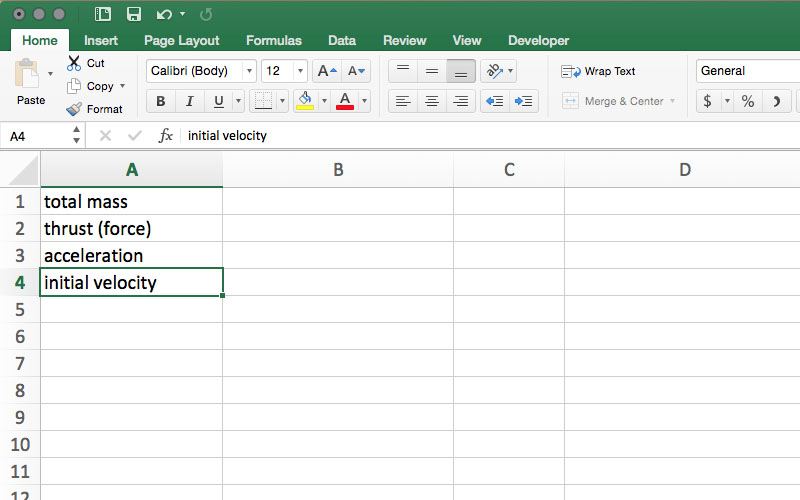
Step 3. Image credit: NASA/JPL-Caltech | + Expand image
- In column B, enter the total mass of 1217.7 or 2,747 in B1. These are the respective masses in kilograms of the Dawn and Psyche spacecraft at launch. Because these units are in kilograms, kg should be entered into C1. In cell B2, enter 0.091 or 0.28 – the force in newtons (N) applied to the Dawn and Psyche spacecraft by the ion engines, respectively. For this spreadsheet, rather than labeling newtons "N," enter kg·m/s2 in cell C2. In cell B4, enter 11,460 or 5,800. These are the two spacecraft's highest speed relative to Earth after being released from the rocket. This speed is in meters per second, so enter m/s in cell C4.
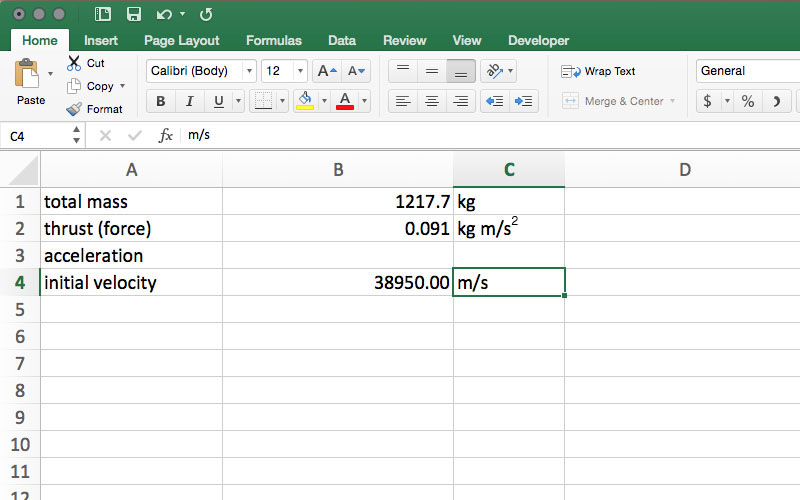
Step 4. Image credit: NASA/JPL-Caltech | + Expand image
- By rearranging F = m·a, we see that a = F/m. In cell B3, type the formula =(B2/B1) to get the spreadsheet to calculate acceleration.
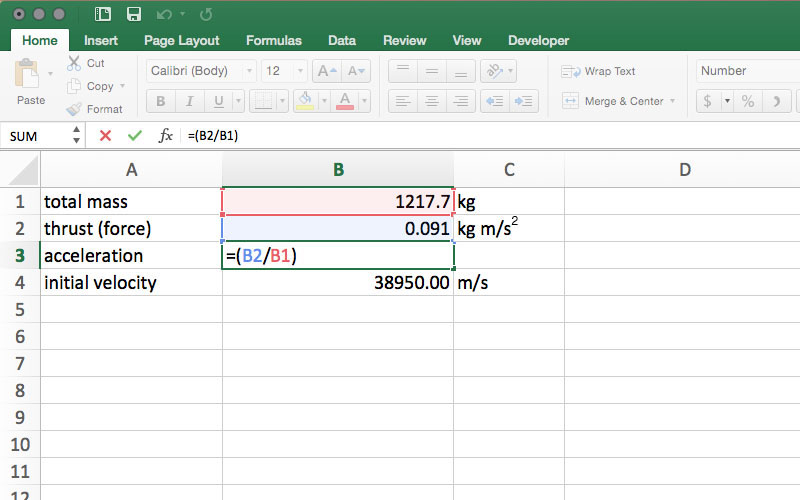
Step 5. Image credit: NASA/JPL-Caltech | + Expand image
- Once =(B2/B1) is entered into cell B3, the spreadsheet will calculate the value for acceleration. In this model, the result is very small, so small, in fact, that the default number format in many spreadsheet programs will show zero in cell B3. To see the full result, format the cell as a number, and increase the number of visible decimal places until a small decimal value is visible in cell B3. Acceleration units are m/s2, so in cell C3, enter m/s2.
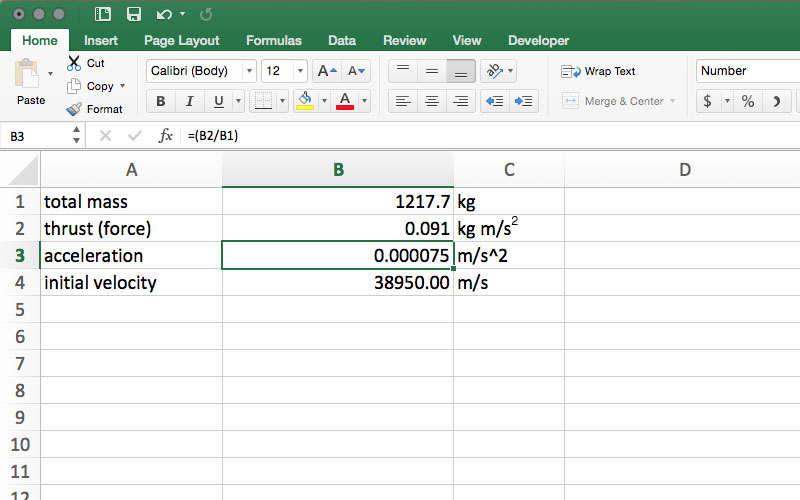
Step 6. Image credit: NASA/JPL-Caltech | + Expand image
- References to cells will be made on a separate sheet within the workbook. To simplify the references, define names for cells B1, B2, B3 and B4 by right clicking on the individual cells and selecting Define Name... from the drop-down menu. In the window that appears, a suggested name will appear (e.g., total_mass for cell B1) that can be kept as is or changed to any desired name, but keep in mind that these instructions assume the use of the suggested name. Repeat this process for each cell in column B. In older versions of Excel, click the cell to be named, then select Name from the Insert menu and click Define...
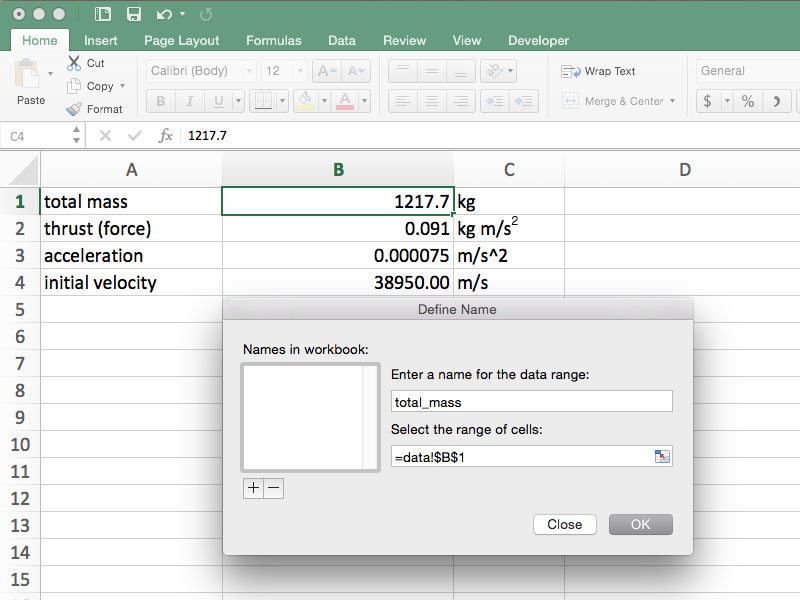
Step 7. Image credit: NASA/JPL-Caltech | + Expand image
- Add a new sheet by clicking the Insert Sheet plus (+) sign next to the data tab at the bottom of the page. Rename this sheet "calculations."
- This model calculates and graphs distance, velocity, and acceleration in days, but the time units used on the data sheet are in seconds. To calculate the distance traveled in one day, we need to multiply velocity by the number of seconds in one day (86,400). So, in cells A1, B1, C1 and D1 enter time (day), distance (m), velocity (m/s), and acceleration (m/s2), respectively. In cell F2, enter dt= and in G2, enter 86,400. Define the name of cell G2 as described in Step 7.
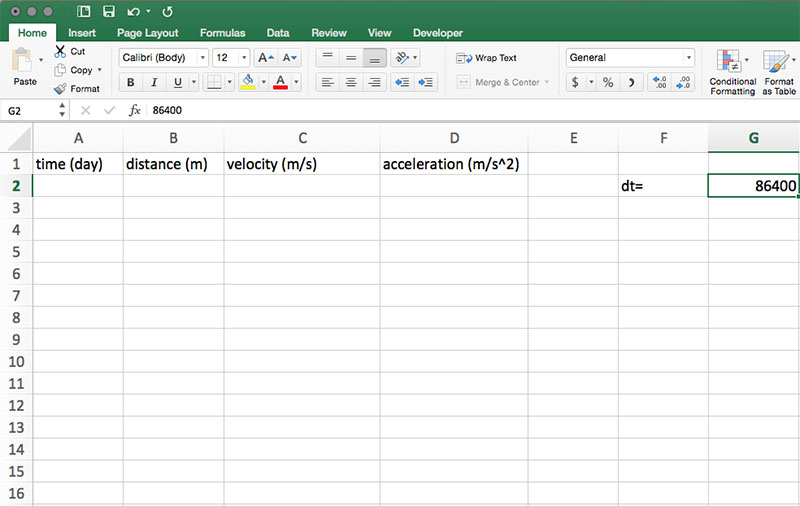
Step 9. Image credit: NASA/JPL-Caltech | + Expand image
- In cell A2, enter 0. This column represents the number of days that have elapsed since the ion engines began thrusting. The zero indicates that the engine has just started. In cell B2, enter 0. This column represents the distance traveled since the engine began thrusting. In cell C2, enter =initial_velocity. This causes the software to use the value that was entered in the cell named initial velocity. In this case, you should see 11,460 or 5,800 appear. In cell D2, enter =thrust__force/total_mass. This calculates the acceleration of the spacecraft. As was done in Step 4, cell D2 may need to be formatted as a number with enough decimal places to display the small decimal resulting from the calculation.
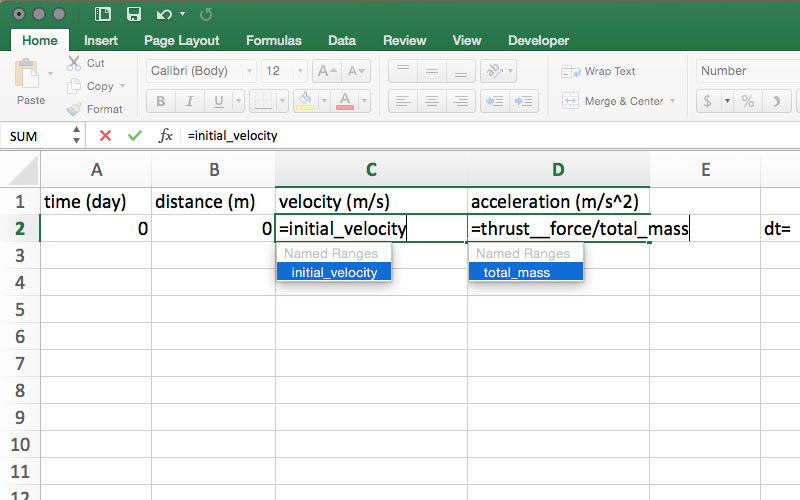
Step 10. Image credit: NASA/JPL-Caltech | + Expand image
- In cell A3, enter =A2+1 to indicate one day of elapsed time. With cell A3 selected, click and hold the square that is in the lower right corner of the cell. Drag the corner down over the other cells in column A to cell A367 to autofill the cells with days for an entire year. Days 1-365 should appear in column A.
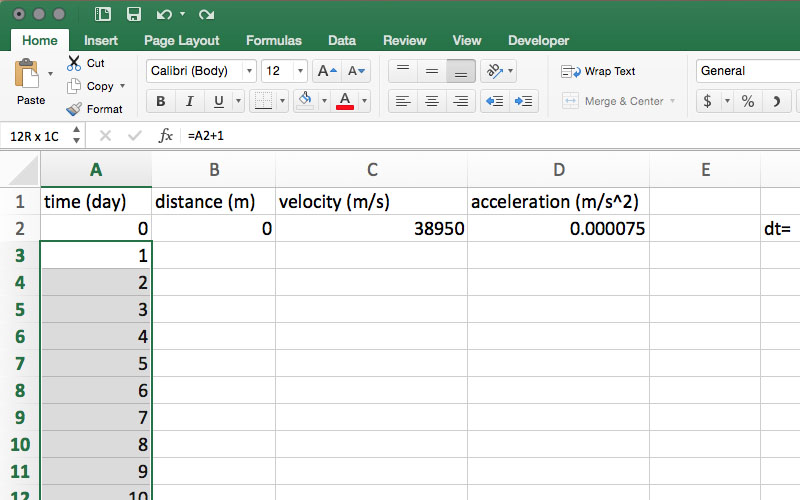
Step 11. Image credit: NASA/JPL-Caltech | + Expand image
- Select cell D2 and, as described in Step 11, click and drag to autofill cells D3-D367 with the spacecraft acceleration.
- To calculate the velocity after one day of using the ion thruster, multiply the acceleration in D3 by dt (the number of seconds in a day) and add it to the velocity from the previous day. To do that, in cell C3, enter =C2+(D3·dt)
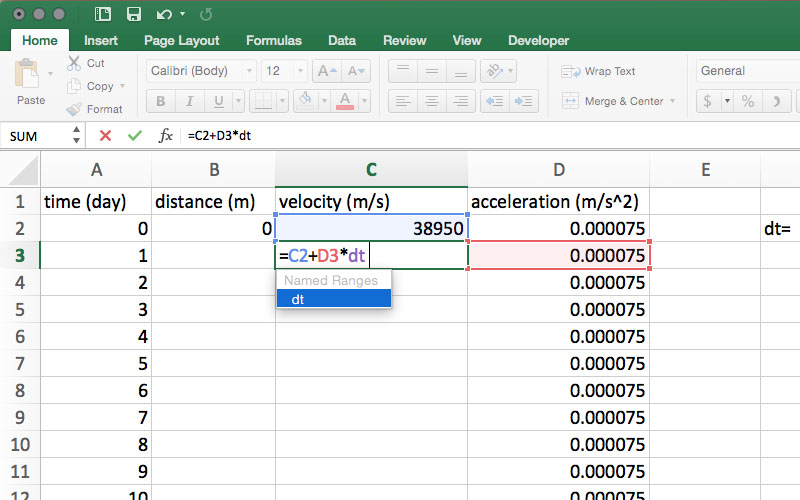
Step 13. Image credit: NASA/JPL-Caltech | + Expand image
- In a manner similar to what's described in Step 6, select cell C3 and reduce the number of visible decimal places until a whole number appears in the cell. Click and drag from C3-C367 to autofill the velocity formula for the remainder of the year.
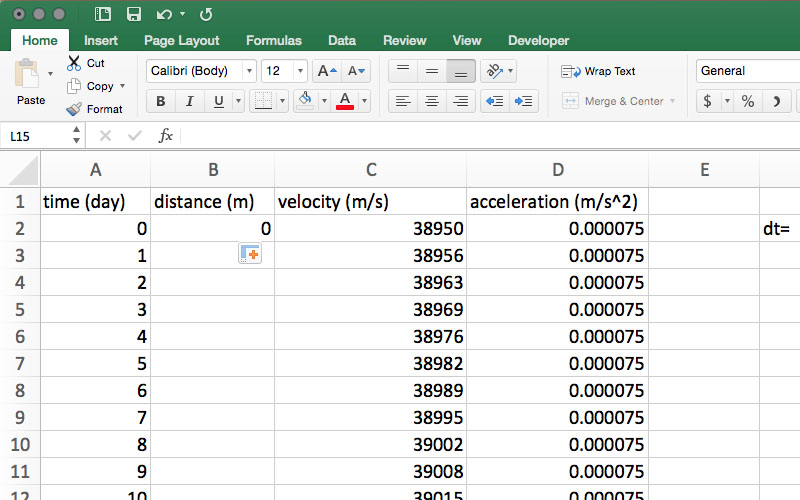
Step 14. Image credit: NASA/JPL-Caltech | + Expand image
- In cell B3, enter =C2·dt to calculate the distance traveled in one day at the velocity in C2.
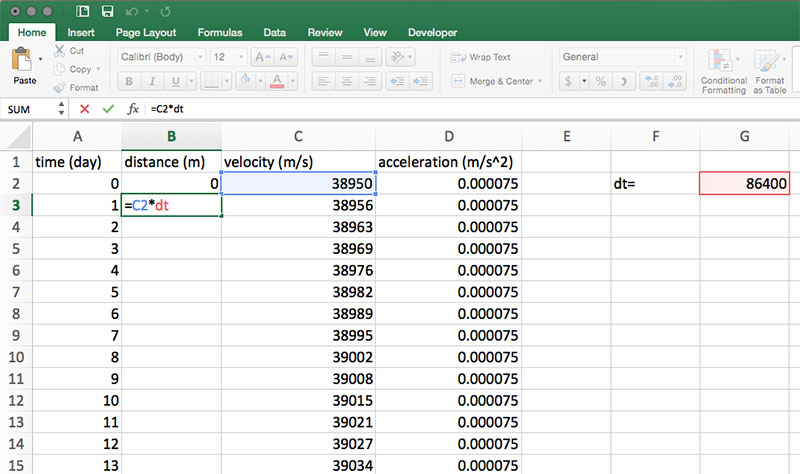
Step 15. Image credit: NASA/JPL-Caltech | + Expand image
- In cell B4, enter =B3+(C3·dt) to calculate the distance traveled in the second day, plus the distance traveled in the first day, giving the total distance traveled in two days.
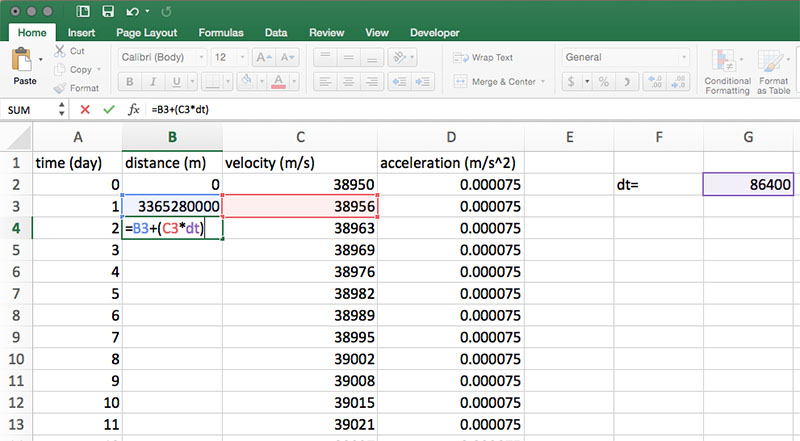
Step 16. Image credit: NASA/JPL-Caltech | + Expand image
- Select cell B4 and click and drag to autofill cells B5-B367.
- Select all of column C. Click on the Charts or Insert tab (depending on your version of Excel) and choose Line from the available charts. A line graph showing the change in velocity over time should appear. The chart can be edited to include a title and axis labels.
- To create a graph displaying the total distance traveled, repeat Step 18 using column B as your selected source of data.
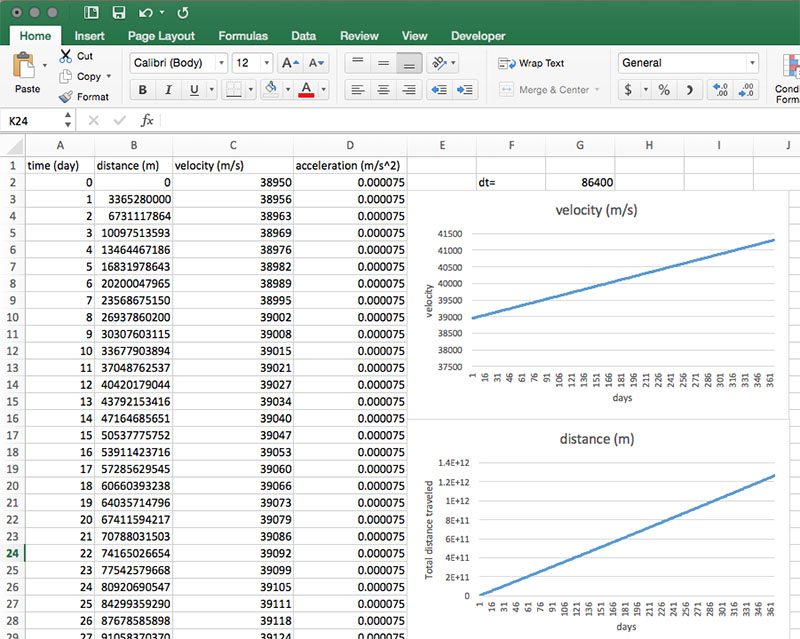
Step 19. Image credit: NASA/JPL-Caltech | + Expand image
Discussion
Models, like the one created in this lesson, are only as accurate as the inputs used to create them. There are many factors that influence the speed of spacecraft that are not used in these velocity calculations. Ask students what influences affect the accuracy of this model. Consider the following:
- The Sun's gravity is constantly pulling on spacecraft, which continually applies a slowing force not accounted for in this model.
- Gravity from objects in the solar system pulls on spacecraft, changing their velocity.
- Some spacecraft get a "gravity assist," like Dawn did when it flew past Mars.
- The model assumes the ion engine is thrusting constantly, when in reality, it is turned on and off.
- Ion engines can be throttled up or down when needed. This model assumes the thruster is being used at full capacity.
- As ion thrusters are powered, fuel is used and the mass of the spacecraft decreases, thereby changing acceleration.
- Thrusters to control the spacecraft's orientation (but not velocity) consume hydrazine fuel, and as they operate, the mass of the spacecraft decreases, changing acceleration.
- The model uses instantaneous velocity and acceleration at 24-hour intervals rather than every second.
Students can read JPL engineer Marc Rayman's Dawn Journal to learn more about some of the influences acting on the Dawn spacecraft.
Assessment
Students can use spreadsheet software to answer these questions or compute the answers by hand.
- What is the acceleration experienced by the spacecraft?
0.000075 m/s2, the answer can be found in cell B3 on the data page. - What is the total change in velocity in meters per second over the course of one year?
In spreadsheet software, the answer can be found by entering =C367-C2in any empty cell on the calculations page. - How much farther did the spacecraft travel during the last thirty days of the year than in the first thirty days of the year? Why is there a difference?
In spreadsheet software, the answer can be found by entering =(B367-B338)-(B31-B2) in any empty cell on the calculations page. The spacecraft traveled farther during the last thirty days of the year because the cumulative acceleration results in a higher velocity, thus a great distance traveled. - What is the distance in kilometers traveled in the one year since the spacecraft detached from its rocket?
1.26539E+12 meters or 1,265,390,000,000 meters = 1,265,390,000 km. The answer can be found in cell B367 on the calculations page - Is the distance traveled a linear or nonlinear graph
Nonlinear. Even though the graph may appear to be a straight line, it has a slight curve. This is because each day, the spacecraft is traveling faster than the day before, and therefore traveling a greater distance each day. The curve is easier to see when the calculations are carried out to 2,000 days as described in the Extensions section below. - What would happen to the rate of acceleration if the force of the ion thrusters were increased? Decreased?
If the force of the ion thrusters were increased, the rate of acceleration would increase. If the force of the ion thrusters were decreased, the rate of acceleration would decrease.
Extensions
Students can refine the model in the following ways:
- Extend the model calculations to 2,000 days and adjust the charts to include all the calculations.
- Adjust the model to show acceleration and velocity if the Dawn spacecraft had no hydrazine fuel. (Fully fueled, the spacecraft holds 45.6 kg of hydrazine).
- Adjust the model to account for the use of xenon at a rate of 3.25 g/s.
- Excel contains the functionality to create sliders that would allow students to "throttle" the thrust and adjust the amount of fuel in the tanks. Add these requirements in for an added challenge.